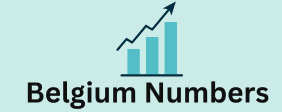Let’s imagine this situation: you have an online store with 1,000 products, and you want to attract new customers using Facebook and Instagram. Or maybe bring back those who have already visited your site, looked at a product, and even put it in the basket, but never bought it. In such cases, dynamic advertising will help you. In this article, we will tell you what you need to do before launching dynamic advertising and how to set up campaigns in the Facebook Ads advertising account.
What is Dynamic Ads in Facebook Ads
Dynamic advertising in Facebook Ads is telegram data visually similar to other formats (carousel, single image ad, or collection ad) in this advertising system. But the peculiarity of such advertising is that the system automatically generates ads with an image and characteristics for each product. This means that you do not have to create them separately for the entire product range.
Here is an example of such advertising:
Dynamic advertising is primarily suitable for launching dynamic ads in facebook ads companies with a large range of goods and services, such as online stores. This format allows advertisers to:
- show the user a product that he previously viewed,
- attract a new audience that is similar to the company’s customers,
- remind about yourself if the user was interested in the company or is already its client.
Ads can appear on Facebook, Instagram, or Audience Network.
Let’s take a closer look at how to prepare mobile list for the launch of dynamic advertising. At this stage, you may need the help of a webmaster.
What you need to do before launching an ad
Connect Business Manager
Business Manager is a Facebook Ads tool for working with online advertising. You can create advertising campaigns in your personal profile, but in this case you will not be able to share them with other employees. And with the help of the business manager, you can provide access to viewing and editing advertising materials.Personal account of business manager
If you haven’t connected the business manager yet, here are detailed instructions on how to create it.